Here’s a neat trick for Outlook: you can actually type in date fields!
Suppose I wanted to set up a meeting for next Friday. In the meeting creator, instead of clicking on the calendar picker to navigate to the right day, I can simply type “next Fri” into the date field, then press Tab or Enter.
Read more to see the screenshots of this in action
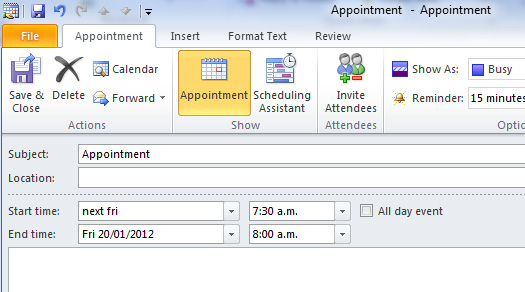
Computer Support Services Auckland
As you can see when I hit tab it has changed the date
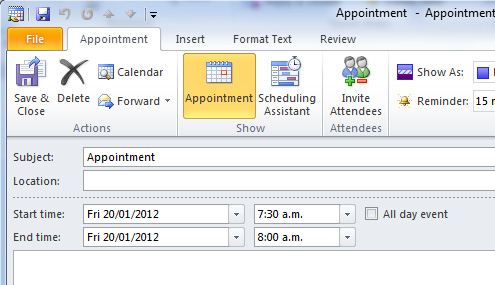
Outlook It Services Auckland
Explore Wizard IT Services Auckland
IT Support Auckland | Computer Support Services | Server Support Services | Data Recovery & Backup Solutions | Cloud Services | VoIP Services Auckland





